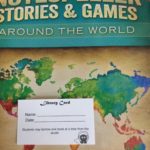Technological Quirks in the Studio
Here’s a summary of some of the materials I covered in my presentation for the Saskatoon RMT this morning. If you have any questions, feel free to send me an email!
Ipad-related Apps
- A couple of the apps I use most that came with my ipad are:
- The Timer – great for limiting the length of games in lesson (I usually go with 2 minutes)
- Photos
- I use this app to keep track of students’ library books – I take a picture of the students’ book with their library card, and keep the photo on my device until the book is returned
- Keeping track of music or apps you want to purchase
- photographing activities in the studio
- Notes
- You can include photos in your notes, and drawings. Great for taking notes in workshops!
- You can create your own check-off-able to-do lists
- Other Apps I use
- Decide Now – great for use with indecisive students!
- Tenuto – this app’s materials can also be found on the website musictheory.net
- GoodNotes – useful as a whiteboard, can import pictures and pdf documents and write on them
- Flashnote Derby – note naming app
- Music Memos – an app made by apple. It is free, great for recording, and very simple design. I love it!
- Metronome pro
- Habitica – an online website that keeps track of to-do list items and daily activities. Also available as an app. This website is best used by adults or students old enough to understand internet safety rules.
- Those are the apps I use most often, but there are many more!
- A couple other apps came up in discussion – apps mentioned by other teachers include:
- My note games
- Note Rush
- Metronome plus
- Some of the American symphonies have some great websites for kids to learn about music and musical instruments.
Other tools I use:
- I love Avery business card and sticker templates – they are great to use for making flashcards and stickers. The two I use most are White Mailing Labels (6.7 cm X 2.5 cm), and Ivory Business Cards. Templates can be downloaded from the Avery Website
Other great online resources:
- Facebook Piano teacher groups – my favorite is Piano Teacher Central
- Susan Paradis’ website. – this is where I printed many of the activities found in my binder of music games
- Compose Create – where I got rhythm cups from
Feel free to check out my Studio’s Facebook Page also!
A few apps I use that didn’t make it into the presentation – some honourable mentions for you!
- Rhythm cat – an app to practice rhythm with students (there’s a free and a paid version – link is to the free version)
- Treble cat and Bass cat – reinforces note reading in the bass and treble staff (link takes to you to a bundle of apps – these can be purchased seperately)
- Musiclock – this app has a number of sound loops, so students can practice improvisation or have more fun with their scales.
- Easy music – ear training for very young beginners